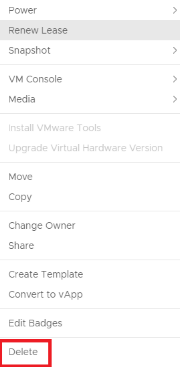If you decide to delete your machine or vApp, you need to power off it firstly:
- Go to the virtual data center, and choose which application you want to delete.
- If you see that your application is powered on, click on Actions:
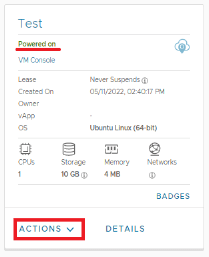
- Then click on Power and Power Off.
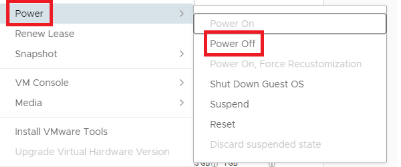
- You will need to confirm this task, so click on Power Off. Then you will see in your recent task list this task, when it will be completed, the task status will be “Succeeded”.
- After that, you need to click again on Actions.
- In the list, you will see the option Delete, so click on it and confirm that you want to delete the requested application.