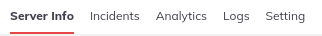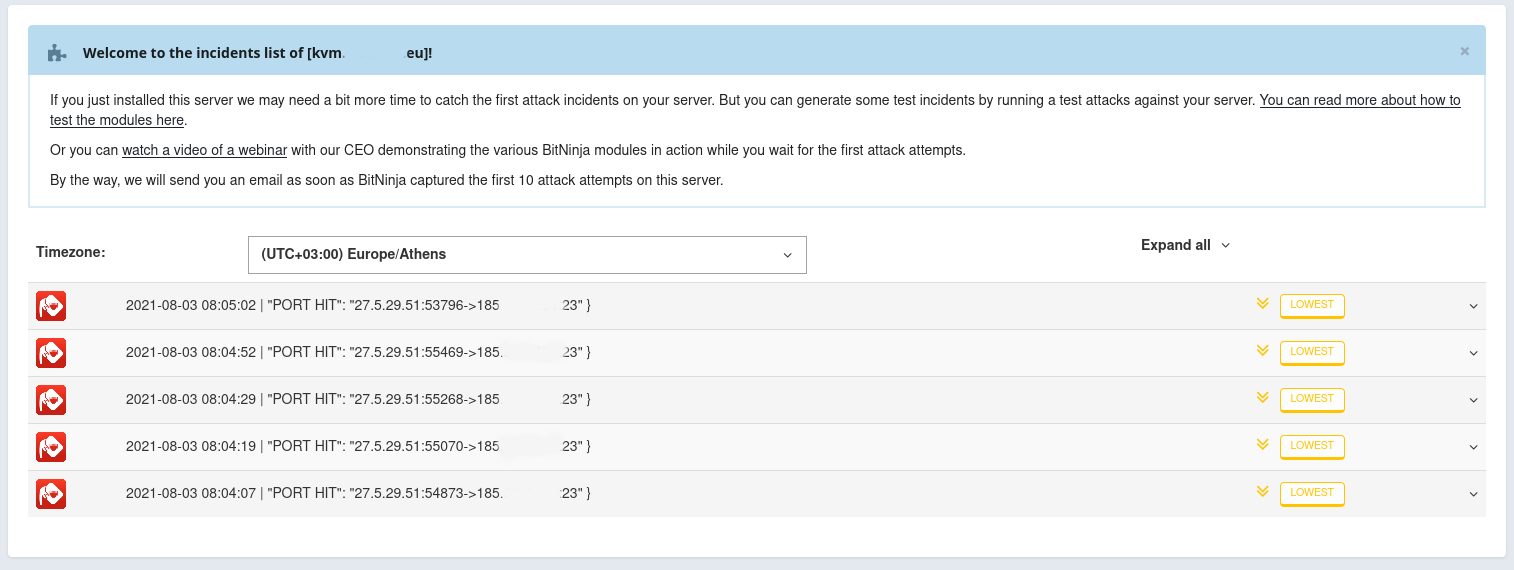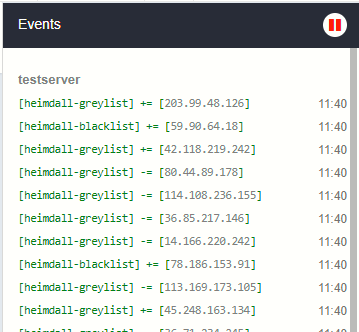BitNinja has an easy-to-read event log of all the recent actions that were done on your server by BitNinja software. This is mostly IPs being blacklisted, greylisted and etc.
You can find the event log on your account.
1. Log in to your BitNinja account: https://console.bitninja.io/servers
2. Select your server;
3. On your server toolbar, choose “Logs” option:
On the main view, you will see the recent incidents if there were any:
On the right side, you will see a live feed from the event log, for example:
Here are some markers explained:
+= means that an IP was added to a blacklist/greylist;
-= means that IP was delisted.