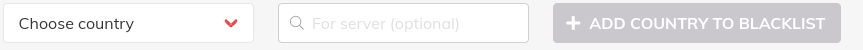In some cases, mostly, when you receive a larger scale of the attack that originates from the same country, you can block all the IPs from a specific country.
1. Log in to your BitNinja account: https://console.bitninja.io/servers
2. Choose “Firewall” from the top bar menu;
3. Then choose “Blacklist“;
4. Select “Country“;
5. Lastly, you need to select a country you want to block, the server that you need to block it for, and add the rule;
That is it. If you want to remove this record from the blacklist later, the steps are the same. In the last step, you will need to delete it instead of adding it.